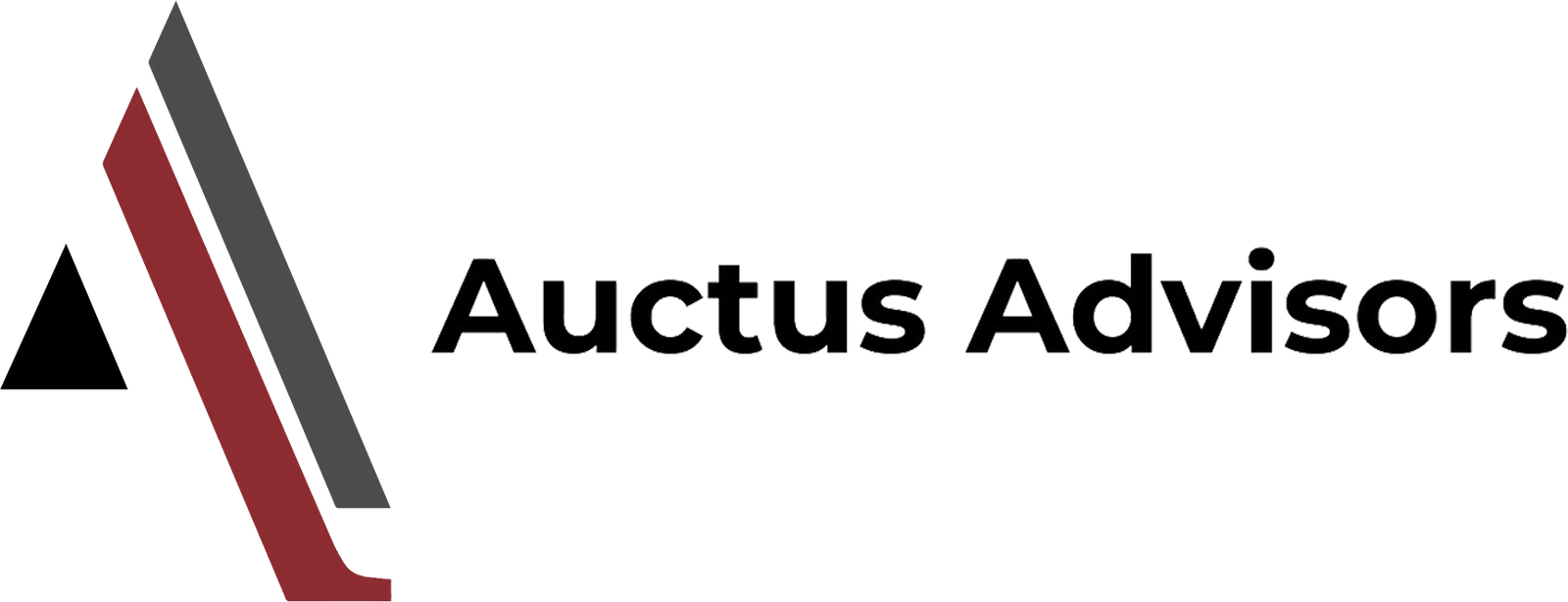In the UAE, checking your visa status is a key part of maintaining legal compliance during your stay, whether you’re a resident, employee, tourist, or investor. Knowing your visa status can help you avoid overstaying fines, complications with your employer, or issues when traveling. If you’re wondering how to check visa status in the UAE, you’ll be glad to know that there are simple, user-friendly methods available for both residents and visitors.
This guide will walk you through the different platforms and services available to check your visa status in the UAE, including how to use online portals, track your UAE visa with your visa number, and understand the importance of maintaining your visa’s validity.
Why Is It Important to Check Your UAE Visa Status?
It’s crucial to check your visa status in the UAE to ensure you don’t accidentally overstay your visa or run into issues related to employment or residency. The UAE has strict immigration laws, and overstaying your visa can result in hefty fines, deportation, or even a ban from re-entering the country. Additionally, checking your visa status can help you track its expiration date, verify your residency status, and avoid disputes with your visa sponsor.
How to Check Visa Status in UAE
There are several ways to check the status of your UAE visa, depending on whether you’re a resident of Dubai or another emirate. The UAE provides easy access to visa tracking services via official government websites and mobile apps.
1. Using the ICP Smart Services (For Emirates Outside Dubai)
If your visa was issued in any of the Emirates other than Dubai (including Abu Dhabi, Sharjah, Ajman, Fujairah, Ras Al Khaimah, or Umm Al Quwain), you can check your visa status via the Federal Authority for Identity and Citizenship (ICP) Smart Services.
Here’s how you can check your visa status online:
- Visit the ICP Website: Go to the ICP Smart Services portal in your web browser or download the UAE ICP mobile app from Google Play or the Apple App Store.
- Choose ‘Individual Service’: Select the “Individual Service” option on the homepage.
- Enter Your Passport Details: Input your passport number, nationality, and other relevant details as required.
- Submit Your Information: After entering the details, click “Submit” to proceed.
- View Your Visa Status: The portal will display your visa status, showing whether your visa is active, expired, or in progress.
Additionally, you can use your UAE Pass, a digital identity for residents, to log into the portal for a faster and more secure process.
2. Using the GDRFA Website (For Dubai Visas)
For residents and visitors who have their visas issued in Dubai, the General Directorate of Residency and Foreigners Affairs (GDRFA) is the official authority for checking visa status. Dubai has its service for visa status checks, which differs from the federal system used in other Emirates.
Here’s a step-by-step guide to checking your visa status on the GDRFA Dubai website:
- Visit the GDRFA Website: Navigate to the official GDRFA Dubai website.
- Log In: Log in to your account (or create a new one if you don’t already have one).
- Choose ‘Visa Status’: Select the “Visa Status” option from the available services.
- Enter Required Information: Depending on the type of visa, you will need to enter details like your application number, transaction number, and payment date.
- Submit: After entering the required information, click “Search” to display your visa status.
For added convenience, you can use the Dubai Now mobile app for quicker access to visa-related services. Alternatively, you can call the customer service number (800-5111) for inquiries.
3. Using Your Passport Number for Visa Status Check
To check the visa status using your passport number, you can visit the ICP Smart Services website if your visa was issued outside Dubai (e.g., Abu Dhabi, Sharjah, or other Emirates).
Here’s how to proceed:
- Go to the ICP Smart Services Portal: Visit the official portal at smartservices.icp.gov.ae.
- Choose ‘Passport’ as the Search Type: Select “Passport” from the list of search options.
- Enter Your Passport Details: Fill in your passport number, expiry date, nationality, and other required information.
- Submit and Check Status: After entering your details, click “Search” to view your visa status.
4. Using the ICP Mobile App
For even more convenience, you can download the ICP Mobile App on your smartphone. This app is available for both Android and iOS devices, and it allows you to track your visa status anytime, anywhere.
Here’s how to check your visa status using the ICP mobile app:
- Download the App: Search for “UAE ICP” in your device’s app store and install it.
- Select Your Language: Choose your preferred language.
- Log In: Sign in with your credentials or register as a new user.
- Enter Your Passport Number: Input your passport number and other required details.
- Submit: Tap “Submit” to see your visa status displayed on the screen.
5. Contacting the UAE Visa Support Team
If you encounter any issues when checking your visa status online, you can always contact the support team for assistance. The UAE Call Centre is available to help you with visa-related inquiries.
- ICP Support Hotline: Call 600-522-222 for general visa inquiries.
- GDRFA Dubai Hotline: For those who have visas issued in Dubai, you can contact 800-5111 for assistance.
6. Visiting the GDRFA or ICP Office in Person
If you prefer face-to-face assistance or if you’re unable to access the online platforms, you can visit the nearest ICP or GDRFA office. Staff at these centers can help you check your visa status and provide further guidance if necessary. For Dubai residents, you can visit the Amer Centers or the GDRFA Dubai office to get assistance.
Documents Required for Checking Visa Status
To check your visa status online or in person, you will generally need to provide the following documents:
- Passport Number: Your passport number is essential to track your visa status.
- Emirates ID (if applicable): For residents, your Emirates ID number or UID can also be used for verification.
- Visa File Number: This is sometimes required, particularly for employment or residency visas.
- Email Address and Login Details: To access the online portals, you may need to sign in with your credentials. Alternatively, you can use your UAE PASS, a secure digital identity platform, for a smoother process.
Renewing or Extending Your UAE Visa
If your visa is nearing its expiration date, it’s important to renew or extend it before it expires. The renewal process varies depending on your visa type but generally involves submitting an application, passing a medical exam, and applying for an updated Emirates ID. For residents, the renewal process can often be completed through the same portal used for visa status checks (ICP for most Emirates and GDRFA for Dubai).
Penalties for Overstaying Your UAE Visa
Failing to renew your visa on time can result in fines. The UAE imposes a daily fine of AED 50 for overstaying, and AED 100 as a one-off fine. If you exceed the grace period, you may also be subject to more severe penalties, including deportation or being blacklisted.
To avoid these issues, regularly check your visa status and ensure your visa is renewed well in advance of the expiration date.